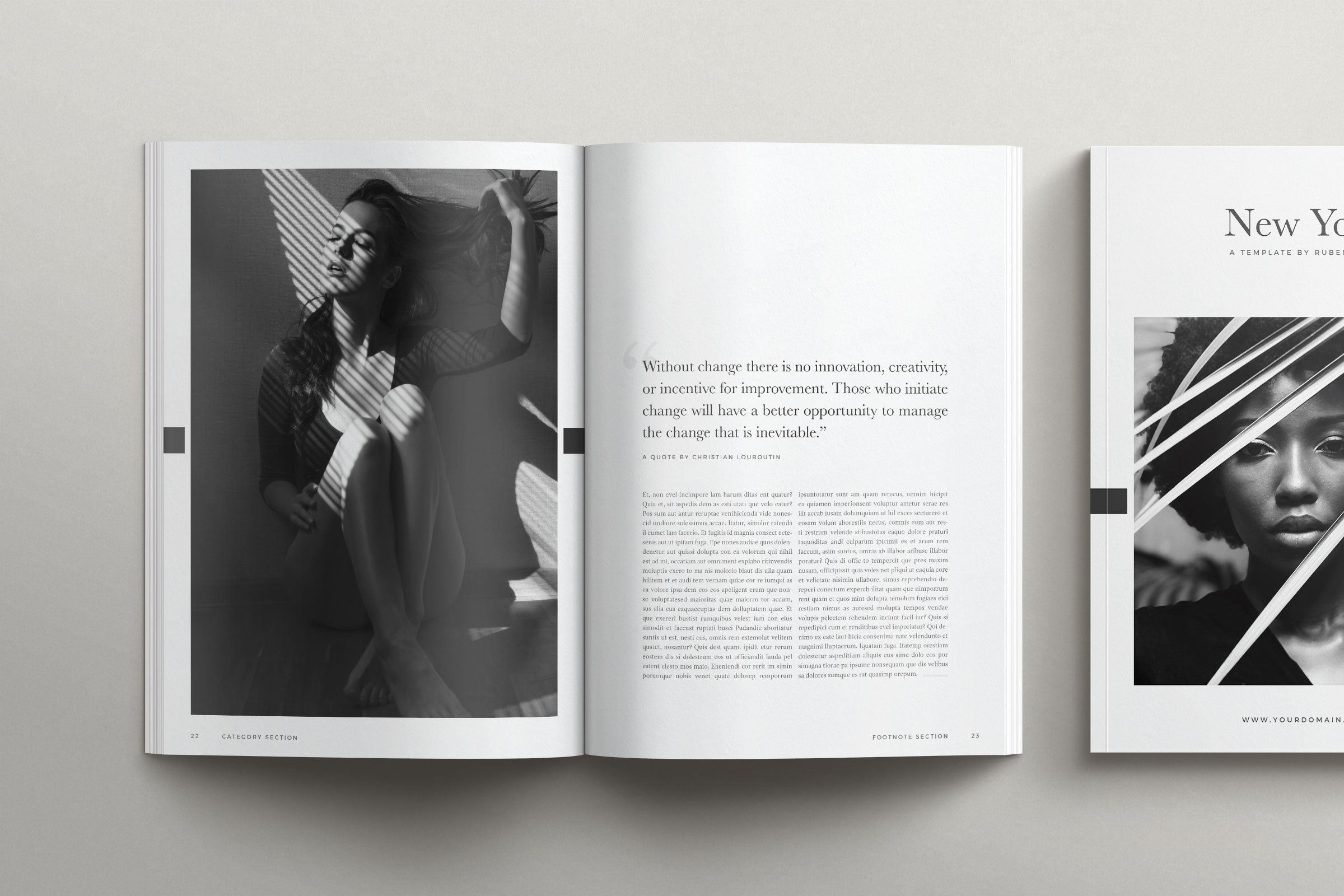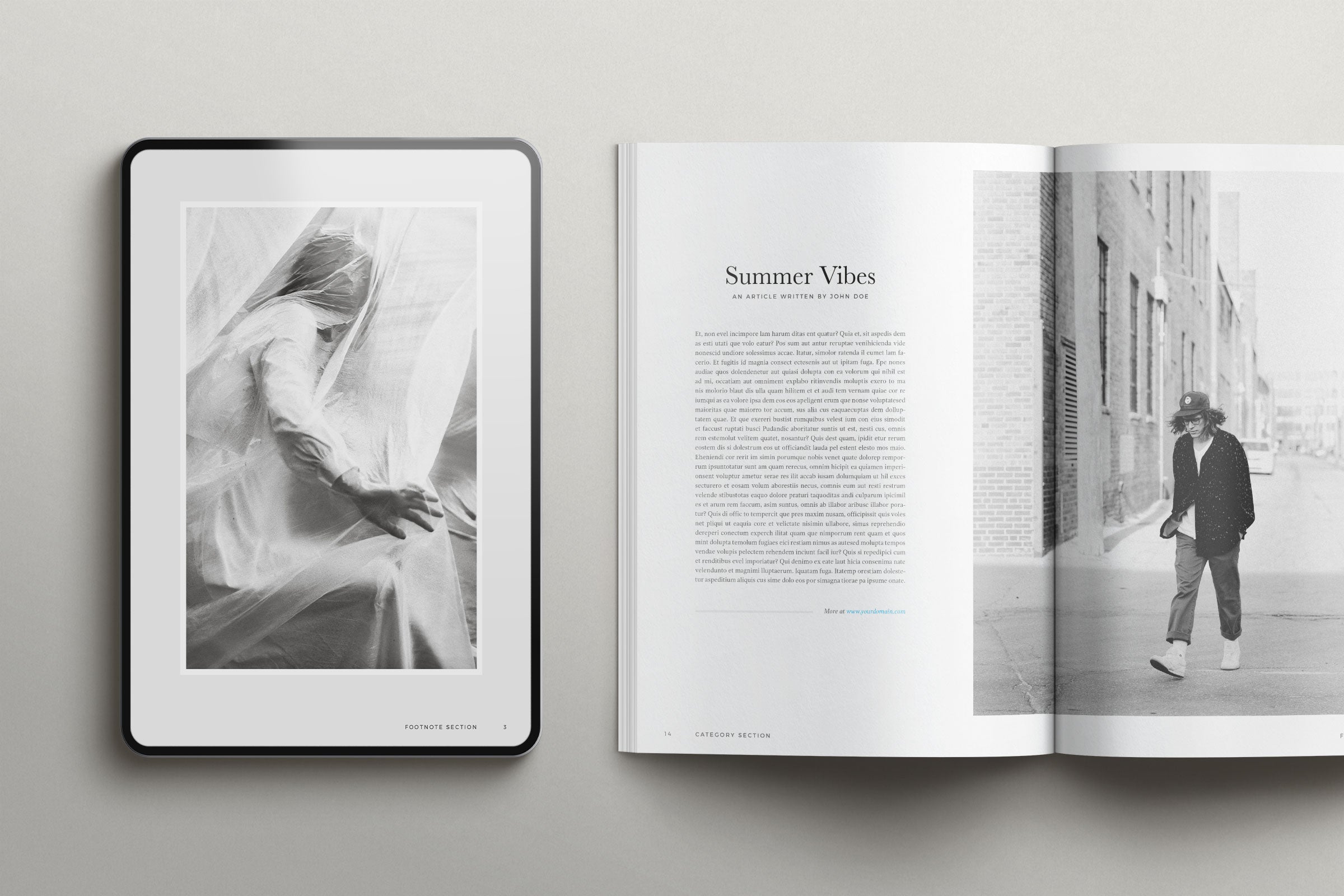When starting a new design project, choosing the right tool can be daunting. Adobe InDesign and Canva are two of the leading options, each offering unique strengths tailored to different types of projects and user skill levels. This guide will help you decide which software fits your needs, factoring in everything from user experience to template availability and collaboration features.
Table of Contents
Key Features of Adobe InDesign and Canva
Adobe InDesign
Adobe InDesign is part of the Adobe Creative Cloud suite and stands as the industry standard for professional desktop publishing. Here's what makes InDesign a preferred choice for professional designers:
- Precision and Control: Offers precise control over layout design, typography, and color management.
- Complex Layouts: Best for creating complex, multi-page layouts with detailed design elements.
- Integration with Adobe Software: Seamless integration with Photoshop, Illustrator, and other Adobe programs enhances workflow.
- Master Pages: Essential for creating consistent layout designs across multiple pages.
Canva
Canva is known for its simplicity and accessibility, making it a popular choice for non-designers and professionals alike. Here are Canva’s main features:
- User-Friendly Interface: Simple, drag-and-drop interface that requires minimal learning curve.
- Template Library: Extensive range of pre-designed templates for various projects, from social media graphics to presentations.
- Online Collaboration: Allows multiple users to collaborate in real time, a handy feature for teams.
- Canva Pro: Offers additional features like a brand kit, background remover, and extensive stock photo library.
Superior Print Capabilities with Adobe InDesign
When it comes to creating printed materials like books, magazines, and brochures, Adobe InDesign is unrivaled. Its advanced features and meticulous control over design elements make it the preferred choice for professional desktop publishing, especially for projects intended for professional printing.
Here’s why InDesign stands out for print projects:
- High-Quality Output: InDesign supports high-resolution outputs necessary for printed media, ensuring that every detail, from intricate layouts to rich colors, is preserved in the final print.
- Flexibility with Complex Layouts: It can effortlessly manage multiple pages and complex designs, which are common in books and magazines. This makes it easy to maintain consistency across all pages.
- Advanced Color Management: InDesign offers superior color management tools that help achieve precise color accuracy, which is crucial when printing color-intensive designs.
- Prepress Features: It includes extensive prepress tools, like bleed settings, slug areas, and more, to prepare documents for the printing process, reducing errors and production costs.
👆 This is the New York Magazine, a comprehensive magazine template, compatible with Adobe InDesign. All magazine and lookbook templates cater to both print and digital formats, offering full customization with Adobe InDesign. Easily modify, add, or remove pages to suit your project. Each template features IDML files, bleeds, paragraph styles, separate layers, a baseline grid, and free font links, streamlining your design from start to finish. Explore our complete collection of magazines and lookbooks here.
Use Cases and Project Types
Adobe InDesign
Professional Publications: Ideal for print and digital publications like magazines, books, and brochures.
Business Documents: Creates polished business reports, resumes, and interactive PDFs.
Large Projects: Handles large-scale projects involving multiple pages and detailed layouts with efficiency.
Canva
Quick Graphics: Perfect for designing quick, visually appealing graphics for web and social media.
Presentations and Flyers: Easy to use templates to create attractive presentations and flyers quickly.
Team Projects: Effective for projects requiring collaboration among non-designers or remote teams.
Pricing and Subscription Models
Understanding the cost associated with each tool is crucial:
- Adobe InDesign: Available through a monthly subscription as part of Adobe Creative Cloud. Offers comprehensive features for a professional designer.
- Canva: Offers a free version with basic features and a paid Pro version that provides additional capabilities, ideal for frequent use.
Design Tools and Editing Features
Discussing specific tools and features can further help in making a choice:
- Image Editing Tools: Canva provides basic tools suitable for quick edits, while InDesign is compatible with advanced tools from Adobe Photoshop for detailed image manipulation.
- Templates and Design Elements: Canva's strength lies in its vast array of templates and design elements that cater to immediate design needs, whereas InDesign offers powerful tools to create custom designs from scratch.
Ready-to-Use InDesign Templates
Creating a design from scratch for your publication can be overwhelming. That's why we offer a selection of professional Adobe InDesign templates to simplify your design process. Our templates cater to various needs—whether you're working on a book, brochure, lookbook, or magazine.
They come in multiple sizes and styles, each designed to be ready-to-use and fully customizable. All templates are print-ready, equipped with essential elements such as bleeds, paragraph styles, and separate layers. They can also be used for digital formats. If you're looking for efficient and high-quality design solutions, explore our Adobe InDesign templates here and easily bring your creative projects to life.
Conclusion
Choosing between Adobe InDesign and Canva depends on the nature of your project, your professional level, and your design needs. Adobe InDesign is unmatched in professional environments where detailed designs and complex layouts are required. Canva, on the other hand, is unbeatable for quick designs and collaborations across teams with varying design skills. Evaluate your specific needs, consider your team’s design expertise, and the level of design complexity you aim to handle to make the right choice.
Frequently Asked Questions (FAQ)
Q: What are the main differences between Adobe InDesign and Canva?
A: Adobe InDesign is a professional desktop publishing software, ideal for creating complex layouts and precise graphic designs. It is part of the Adobe Creative Cloud and is often used by professional designers for print and digital publications. Canva, on the other hand, is more user-friendly and accessible, designed primarily for those without professional design training. It offers a wide range of pre-designed templates and a drag-and-drop interface that simplifies the design process for quick projects and social media graphics.
Q: Can I use Canva for professional print projects?
A: While Canva does offer options for printing, Adobe InDesign is far superior for professional print projects due to its advanced features that ensure high-quality outputs, such as better color management and prepress tools. Canva is best suited for simpler, less formal projects that don't require precise control over printing specifics.
Q: Is Adobe InDesign difficult to learn?
A: Adobe InDesign does have a steeper learning curve compared to Canva, primarily due to its extensive features and professional capabilities. However, for those familiar with other Adobe software or those who need its advanced features, the effort to learn InDesign can be well worth it.
Q: Does Canva allow real-time collaboration?
A: Yes, one of Canva’s strengths is its real-time collaboration feature, which allows multiple users to work on a design simultaneously. This makes it an excellent choice for teams, especially those working remotely.
Q: How does the subscription model affect my choice between InDesign and Canva?
A: Adobe InDesign is available through a monthly or annual subscription as part of Adobe Creative Cloud, which might be more costly but is comprehensive for professional design needs. Canva offers a free version with basic features and a Pro version with additional capabilities, which is more affordable and sufficient for most non-professional design tasks.
Q: Are there any specific advantages of using InDesign templates from Ruben Stom Design?
A: Ruben Stom Design provides a variety of Adobe InDesign templates that are print-ready and fully customizable, designed to save time and enhance productivity for designers. These templates come with essential design elements like bleeds, paragraph styles, and organized layers, making them ideal for both beginners and experienced professionals who need to create high-quality publications efficiently. Browse all Adobe InDesign templates by Ruben Stom Design here.
Q: Can I edit InDesign templates in Canva or vice versa?
A: Due to the different formats and tools used by Adobe InDesign and Canva, templates are typically not cross-compatible directly. To use a design across both platforms, you would need to recreate the design manually or use compatible file formats for basic elements like images or text.
Q: What should I consider when choosing between InDesign and Canva for a project?
A: Consider the complexity of the project, your design skills, collaboration needs, and the final output format. Adobe InDesign is better suited for detailed and print-focused projects, while Canva is ideal for simpler, web-based graphics and projects that require quick turnaround times.
Q: How can Canva and InDesign benefit small businesses?
A: Canva helps small businesses create marketing materials quickly and affordably, even without extensive graphic design experience. Adobe InDesign, while more costly and complex, offers greater flexibility and precision for branding and larger-scale print projects, making it a good investment for businesses that regularly produce high-quality printed content.